How to Optimize Your WooCommerce Store with SEO Press?
Is your WooCommerce store not getting the search engine visibility it deserves? Worry not, as we introduce you to “How to Optimize Your WooCommerce Store with SEO Press.” This powerful SEO plugin can help optimize your WooCommerce store for better search engine rankings.
Read more about How to Optimize Your WooCommerce Store with SEO Press
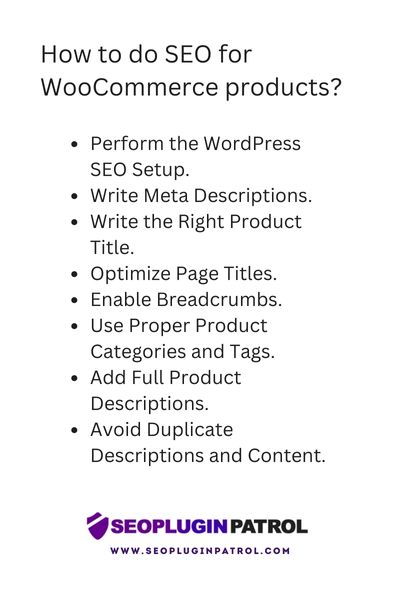
Learn how to use SEOPress to optimize your online store and boost your ecommerce success.
More Things To Know About How to Optimize Your WooCommerce Store with SEO Press

Understanding WooCommerce and SEOPress
WooCommerce is a popular eCommerce platform that enables businesses to create feature-rich online stores with ease. Given the rising competition in the eCommerce sector, standing out in search results becomes increasingly important for a WooCommerce site.
That’s where SEOPress comes into play. This powerful SEO plugin is created to improve the optimization of your WooCommerce store, helping you rank higher in search engines and attract more customers.
The goal of eCommerce SEO is to boost website traffic and sales for online stores, including ecommerce sites. SEOPress offers a multitude of WooCommerce SEO features for you to use on your ecommerce store, such as:
– Meta descriptions
– Keyword management
– Content analysis
– Duplicate content management
– XML sitemaps
– Social features
– Rich snippets
By optimizing all extra content added to your store and using primary keywords on different pages, SEOPress can help draw more traffic to your website and improve search engine rankings through search engine optimization.
Setting Up SEOPress for Your WooCommerce Store
Setting it up to unlock the full potential of your SEOPress for your WooCommerce store and its SEO features. From conducting keyword research to managing internal links. SEOPress offers all the tools you need to optimize your store and improve its visibility in search engine result pages.
Take in mind that store optimization is not a one-off task. It requires continuous monitoring and improvement to stay ahead of the competition. Monitoring and changing your store’s performance for search engines and customer appeal.
Installation and Activation
Getting started with SEOPress is a breeze. To install the plugin for your WooCommerce store, simply follow these steps:
– In your WordPress admin dashboard, navigate to ‘Plugins’.
– Click on ‘Add New’.
– Search for ‘SEOPress’.
– Once you find the plugin in the search results, click on ‘Install Now’.
– Click on ‘Activate’ to activate the plugin.
Starting with the free version of SEOPress is advisable before moving to the PRO version. The PRO version offers WooCommerce-specific features. This will help you get familiar with the plugin and improve your store’s visibility in search engine result pages.
Basic Configuration
Upon installing and activating SEOPress, proceed to configure the plugin to boost your store’s SEO performance. You can arrange SEOPress by guiding to the SEOPress settings in your WordPress admin dashboard.
The SEOPress settings can be used to optimize your Shop page’s TITLE and Meta Description. For more detailed instructions, refer to the SEOPress documentation and guides available on their website.
Similarly, you can activate settings for managing Product schema and configure Google Analytics. To track purchases and cart activity by following the instructions provided in the SEOPress documentation.
Optimizing Your Shop Page with SEOPress
Your Shop page is like the front door to all your products. You can use SEOPress to edit the TITLE of your main Shop page. It also lets you change descriptions for individual product pages.
When people search online, they see a short description under the website title – the Meta Description. A good one tells people about the product, uses the right keywords, and encourages them to click and see more.
Product pages are where customers learn about what you sell. To ensure they find these pages, it’s important to have clear product descriptions with the right keywords. With SEOPress, you can set the ideal web address (URL) for each product. Additionally, it helps tailor the title and description for search engines.
By doing these, your store will appear better in search results. This means a better customer shopping experience and likely more sales for you.
URL Optimization
Enhancement of your store’s SEO performance involves the optimization of product URLs. Include relevant keywords and follow best practices for URL optimization. It can improve your store’s visibility in search results and make it easier for potential customers to find your products.
In optimizing your product URLs, include keywords at the start of the permalink and maintain the URL’s shortness. This not only makes your URLs more user-friendly but also signals to search engines that your content is relevant and valuable.
To improve your product URLs, you can refer to the SEOPress documentation and guides available on their website for more tips and resources.
Product Description, Title Tag, and Meta Description Editing
Effective product descriptions are important for eCommerce sites. Product descriptions offer essential information that convinces customers to buy.
The Product descriptions should be around 300 words. Explain the product’s main features, benefits, and what makes it special. Using the right keywords helps your online store show up better when people search.
Copying product descriptions from other websites can be risky, as search engines might rank your site lower. It’s better to write unique descriptions that fit your customers’ interests.
Title tags and meta descriptions help search engines understand what’s on your web pages. With tools like SEOPress, you can change these tags and descriptions for each product you sell. This helps your store show up better in search results.
You can make these changes in the SEO, Titles & Metas settings or the product page. By setting these tags and descriptions well, more people can find and visit your online store through search results.
Improving Image and Video SEO
Images and videos greatly improve the user experience and SEO performance of your WooCommerce store. By optimizing your images and videos, you can attract more visitors to your site, improve click-through rates, and boost your search engine rankings.
High-quality images are important for improving click-through rates, as they can increase your store’s visibility in Google Image Search and make it more appealing to potential customers. Adding alt text to product images will help optimize them even further. You can add alt text when uploading them to WooCommerce or editing existing images in the Media Library.
Similarly, ensuring your videos are properly optimized can make it easier for search engines to understand their content and rank them higher in search results. By following best practices for video SEO, such as using descriptive titles, keyword-rich descriptions, and relevant tags, you can improve your store’s overall SEO performance and attract more customers.
Structured Data for Enhanced Visibility
Structured data and schema markup are powerful tools for boosting your store’s visibility in search engine results. By providing search engines with more information about your website. Structured data can improve the ranking of your store in search results and enable rich snippet features, such as product names, brands, descriptions, reviews, product images, prices, and availability.
Using the WooCommerce SEO plugin SEOPress, you can easily include structured data and schema markup in your store. The plugin allows you to create custom XML sitemaps and configure the required SEO fields for products, ensuring your store is optimized for search engines.
By structured data and schema markup, you can:
– Improve your store’s visibility in search engine results
– Provide a better user experience for your customers
– Ultimately leading to increased sales and revenue.
Managing Site Indexation and Crawl Budget
Effective management of your site’s indexation and crawl budget ensures search engines can crawl and index your store’s content. Preserve resources and confirm that search engines focus on your site’s most relevant pages. By blocking unimportant pages and optimizing important ones
To prevent unimportant pages from the index, you can use the “noindex” directive, which tells search engines not to index certain pages. To optimize important pages, make sure they contain relevant and up-to-date content, as well as formatted titles and meta descriptions.
Fixing 404 Errors and Broken Links
Correcting 404 errors and broken links on your WooCommerce store to enhance user experience and SEO performance. These errors can impact your store’s search engine rankings, as they can make it difficult for search engines to crawl and index your content.
SEOPress offers a built-in audit feature to help you identify and fix 404 errors and broken links on your store. To use this feature, follow these steps:
– Go to the Audit tab in SEOPress settings.
– Enable the option to scan for broken links.
– Once the scan is complete, you can view the broken links.
– Take appropriate steps to rectify them.
By fixing 404 errors and broken links, you can confirm that your store’s content is available to search engines and users. Leading to improved SEO performance and increased organic traffic.
Creating a Product Sitemap with SEOPress
Creating a product sitemap aids search engines in effectively indexing your store’s content. A well-structured sitemap can improve your store’s search engine rankings and make it easier for potential customers to find your products.
With SEOPress, you can easily generate a product sitemap for your WooCommerce store. By default, the plugin includes posts, pages, products, post categories, and post tags in the XML Sitemap. You can also create custom XML sitemaps by adding your custom post types and custom taxonomies, further enhancing your store’s SEO performance.
Focusing on Mobile-First, Page Speed, and Security
Given the rapid pace of the digital world, emphasis on mobile-first design, page speed optimization, and website security is vital for superior SEO results and a positive user experience. The mobile-first design ensures that your store is easily accessible and user-friendly on all devices, while page speed optimization can improve your search engine rankings and reduce bounce rates.
To optimize your website’s speed, consider the following:
– Configure a more efficient infrastructure
– Upgrade your hosting plan
– Utilize a content delivery network (CDN)
– Minify Java and CSS files
– Compress images
Additionally, having an SSL certificate can have a positive effect on your search engine rankings, as Google uses HTTPS as a ranking signal.
Website security is another crucial aspect of your store’s success. By implementing security measures such as two-factor authentication, malware scanning, and real-time backups, you can protect your store from malicious attacks and safeguard sensitive customer data.
By focusing on mobile-first design, page speed optimization, and website security, you can improve your store’s overall SEO performance and provide a better user experience.
Utilizing Extra SEOPress Features for Better SEO Results
SEOPress has extra features that can enhance your store’s SEO performance even further. One such feature is breadcrumbs, which can help create a clear order of pages. Display in search engine results and offer internal linking opportunities. To enable breadcrumbs for your WooCommerce products, you can use the All in One SEO (AIOSEO) plugin and activate the switch in All in One SEO » General Settings. Breadcrumbs not only improve your store’s SEO performance but also the user experience. Providing an easy-to-follow navigation structure.
Another useful SEOPress feature is social media integration. Allows you to share your products on social platforms and attract more customers. By leveraging these extra SEOPress features, you can further optimize your store’s SEO performance and boost your eCommerce success.
WooCommerce Success with SEOPress Optimization
Optimizing your WooCommerce store with SEOPress is a powerful way to improve your store’s search engine visibility and attract more customers.
By following the tips and strategies outlined in this guide, you can leverage the power of SEOPress. Create a more effective, user-friendly, and SEO-optimized online store that stands out and drives more sales.
FAQs
Can SEO Press improve site speed and loading times?
Absolutely! SEO Press is instrumental in optimizing site speed, making your WooCommerce store more user-friendly, and improving its ranking on search results.
Is this WooCommerce SEO guide beginner-friendly?
Yes, this guide is designed as a beginner’s guide to WooCommerce SEO, with clear, step-by-step instructions and insights, making it a comprehensive resource for anyone looking to optimize their WooCommerce store.
How to do SEO for WooCommerce products?
Optimize your WooCommerce products by performing the WordPress SEO setup, writing meta descriptions, crafting product titles, enabling breadcrumbs, using proper categories and tags, adding full product descriptions, and avoiding duplicate content.
What is the best SEO plugin for WooCommerce?
Rank Math, All in One SEO, WordLift, Yoast WooCommerce SEO, WP-Backlinks, SEO Optimized Images, and Jetpack are the top 7 WooCommerce SEO plugins for 2022 to boost your SEO efforts.
How do I optimize my WordPress site for SEO?
To optimize your WordPress site for SEO, use an SEO-friendly theme, enable SEO-friendly permalinks, install and configure a WordPress SEO plugin, create a sitemap, add custom meta tags, use schema markup to identify page types, improve page speed, and lock down website security.
Do WooCommerce tags help SEO?
Yes, with careful use of tags, WooCommerce sites can boost their SEO visibility and potentially attract more visitors.
What are the key features of SEOPress?
SEOPress provides a comprehensive set of features, including meta descriptions, keyword management, content analysis, duplicate content management, XML sitemaps, social features, and rich snippets. It is the ideal tool for optimizing a website’s SEO.
